The checking account is the most popular type of bank account[1]. You can use one to deposit paychecks, pay bills, and make purchases. But with so many transactions happening in one spot, keeping tabs on your balance can seem like a moving target. That's when knowing how to balance a checkbook comes in handy.
Balancing a checkbook is the process of making sure that your records of financial transactions match those of your bank.
You can do it the traditional way by comparing your monthly bank statement and checkbook register to make sure there are no errors or surprises. Or you can use online banking to balance your checkbook on a daily basis.
Reasons To Maintain a Balanced Checkbook
Balancing a checkbook — also known as reconciling your checking account — may seem tedious, but there are several great reasons to make this part of your regular routine:
Prevent Overdrafts
According to the U.S. Consumer Financial Protection Bureau, roughly one-quarter of American households have overdrawn their checking accounts at least once[2]. By knowing your bank account balance — and how much money is set to go into and come out of it — you can avoid overdrafts and their related fees.
Spot Fraudulent Activity
Unfortunately, despite all of the state-of-the-art security technology, bank account fraud is still a regular occurrence. According to the U.S. Federal Trade Commission (FTC), in 2022, Americans lost more than $1.58 billion to bank account fraud[3].
By regularly checking your checking account balance, you can easily spot fraudulent activity and call your bank right away when there's a suspicious withdrawal in your account.
Identify Errors
Regularly checking your bank account balance can also help you detect honest mistakes — for example, if a merchant website processes a card transaction twice or if your bank is responsible for an error (this is very rare, but it does happen on occasion). The sooner you spot the mistake, the easier it is to fix.
Keep Tabs on Your Spending
Having awareness of what money is going in and out of your checking account on a regular basis can be key to making and sticking to an effective budget.
How To Balance a Checkbook With a Check Register
First, there’s the tried-and-true old-fashioned method for balancing a checkbook: with a paper checkbook register. Even in a digital age, you’ll be surprised how it might come in handy.
It's likely that, when you signed up for your checking account, your bank provided a book of paper checks and a checkbook register. The checkbook register is a lined booklet used to write down all of your transactions.
Don’t be intimidated. It’s a straightforward process: At the top of the register, write the starting balance for your account.
Next, note every transaction that you make on a new line of the register. It’s helpful to write down the date that the transaction was made, a description of the transaction (i.e., groceries, electric bill, etc.), and the dollar amount of the transaction.
Make sure to include all of these transactions:
- Online bill payments — be sure to include auto-pay transactions
- Debit card purchases
- Paper check and electronic check purchases
- Cash withdrawals
- Direct deposits
- Mobile deposits
- Deposits made at an ATM (automated teller machine) or at a bank branch
From the starting balance, add all deposits and subtract all withdrawals or purchases. Keep the running tally going every time you complete a transaction. Missing a transaction will throw your balance off.
Now, once a month (or more often), check your bank statement against your check register. This involves going through each line item and making sure all of the transactions are accounted for in both your statement and your register.
If all of the statements match, you have a balanced checkbook.
If not, go back through the two documents and check for discrepancies. Keep in mind that items in your check register that have not yet been processed by your bank won't appear in your statement. These can include pending purchases, as well as checks that you've written but that have not yet been cashed by the recipients. Once these items clear your account, your statement and your register should match again.
If there's an unaccountable discrepancy in your statement, contact your bank right away to make sure no fraudulent activity has taken place.
How To Balance a Checkbook With Digital Tools
These days, it's possible to balance your checkbook on a regular basis without pulling out a checkbook register.
How To Balance a Checkbook With Your Bank's App or Website
Currently, more than half of American households use their bank's website or app as the primary method of accessing their accounts[4]. You can use your bank's app or website to easily balance your checkbook by logging in on a regular basis. If you really want to stay in control of your balance, a quick check every day can help.
To balance your checkbook using your bank's app or website, sign in and check these items:
- Your current balance
- Your available balance
- Your debit transaction history (purchases and withdrawals)
- Your credit transaction history (deposits)
Take note of any surprises or erroneous transactions. If you have written a check but it hasn't been posted yet, account for that by subtracting the amount from your current balance.
How To Balance Your Checkbook With a Budgeting App
There are a number of budgeting apps currently available that can help you manage the activity in your checking account. These apps take note of all transactions going both in and out of your checking account. Many of them also provide insights into your spending patterns to help you become a more proficient money manager. Some are free, while others may charge a small subscription fee.
Using a budgeting app can be helpful for balancing your checkbook if you have more than one account.
Otherwise, unless you want to take advantage of the budgeting help these apps can provide, you can do the same thing by checking your account information in your bank's mobile app or website daily.
How To Balance Your Checkbook With a Spreadsheet
Some numbers-oriented people prefer to maintain a virtual checkbook register in the form of a spreadsheet. You can design your spreadsheet to look like a traditional register, but you can create handy algorithms that automatically calculate your current account balance with every entry.
However, as with a physical checkbook register, this option only works if you don't neglect to add any credits or debits. One forgotten item can render your spreadsheet balance inaccurate.
The Bottom Line
Balancing a checkbook may seem like a waste of time, but it's not. By keeping tabs on your account balance, you can be ready to spot and correct fraudulent and erroneous activity, as well as be a better budgeter and all-around money manager.