Technology and the Internet have made it easier than ever to stay connected to everything that’s important to you. But the luxury of constant connection also can allow criminals access to your most personal information, allowing them to manipulate your money or loop you into a scam.
In 2015 alone, the Federal Trade Commission investigated more than 1.2 million complaints of consumer fraud, and consumers report paying more than $765 million as a result.
Here are six ways you can protect yourself so your personal information doesn’t end up in the wrong hands:
Choose Passwords & Security Questions Carefully
Create passwords that are easy to remember, but difficult for others to guess, and change them every few months. The best passwords include a minimum of eight characters, contain a mix of letters, numbers and symbols and use words that are not common. Never use the same password for banking and other sites, such as social media or email. Avoid choosing security questions to which the answers can be guessed or found on public websites.
Be Careful What You Share Online
Criminals can use the information you share on social networking sites to commit fraud. Never post key information, such as where you bank, how you invest your money, physical addresses, email addresses, mobile phone numbers, account numbers or passwords. Don’t accept requests from people you don’t know.
Guard Your Mobile Device
Your mobile phone contains valuable personal information. Secure it with a password or lock pattern and be sure to wipe it clean before trading it in. Only install apps from well-known stores – other stores may look legitimate, but the free (and fraudulent) apps often are designed to steal your credentials and install malware on your device. Be extra vigilant when a new app requests administrative access to your phone. Be careful of scanning QR codes, as they may direct you to a fraudulent site.
Set up and use remote find, lock and erase functions. Do not “jailbreak” or “root” your mobile device to alter the operating system and add customized software and applications. This opens devices to extreme risk by altering the underlying system security settings.
Avoid Banking from Public Wi-Fi Hotspots
Public Wi-Fi is generally unencrypted, meaning it’s not protected by a password. Using an unencrypted network can allow others to see what web pages you visit, and in some cases, what you type into unencrypted text fields. If you must access sensitive information on a laptop while away from your home network, use a virtual private network (VPN) that encrypts traffic on your device.
Secure Your Computer
PCs, laptops, smart phones, tablets and other web-enabled devices need the most current security software, web browser and operating system. Consider using a dedicated computer for banking versus other day-to-day functions to lessen the chance of a computer infection leading to theft. When traveling, keep your computer/devices safe at all times. Do not leave equipment in the trunk of your car or unattended in public areas.
Also, tech support companies will never call you to "fix" your computer. If you receive a call like this, report it to the Federal Trade Commission or 1-888-382-1222.
Watch Out for Fraudulent E-mails
The emails and texts you receive may look official, but they could be fake. Never click on a link or attachment, or respond with personal information like credit card numbers, Social Security numbers or other banking details. Instead, contact the company directly or visit online by typing the company web address into your Internet browser. PNC will never ask you to share your user ID or online banking password via email or text.
If you suspect that you've received a fraudulent email that appears to be from PNC, forward the message via email to PNC Abuse (abuse@pnc.com). If you are a PNC customer and you believe you may have responded to a fraudulent text or email, or disclosed personal information, immediately change your password, then contact PNC Bank's Online Banking Team at 1-800-762-2035 option 3.