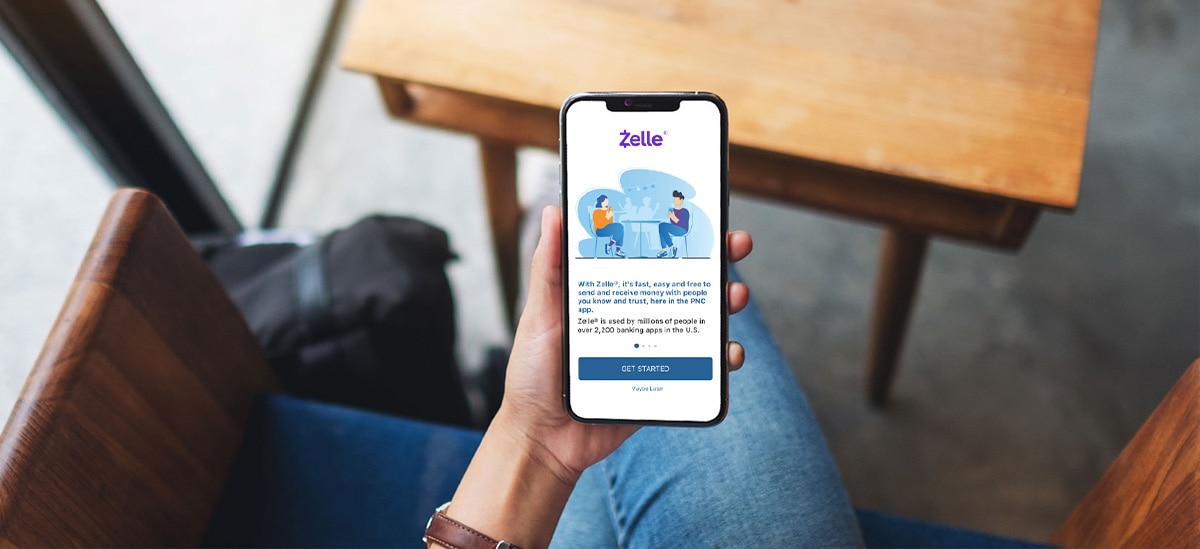
In recent years, P2P (peer-to-peer) services, such as Zelle®[1], have made banking activities like sending and receiving money easy. But what exactly is Zelle®, and how does it work?
Read on to learn more about Zelle®, including whether PNC or Zelle® charges a fee, how it works with your bank account, and any limits there may be from PNC for using it.
What Is Zelle®?
Zelle® allows users to send and receive money with people and businesses they know and trust through their eligible enrolled U.S. bank account. Early Warning Services, LLC, a fintech company owned by a consortium of seven of the nation’s largest banks (including PNC), owns Zelle®.
More than 2,200 banks and credit unions in the U.S. offer Zelle® to their customers through their mobile banking apps. What's more, Zelle® users can send money to, and receive money from, enrolled, eligible bank accounts at different U.S.-based financial institutions—typically within minutes.
How Does Zelle® Work?
To send, request, or receive money using Zelle®[2], you’ll need to enroll your U.S. mobile number and/or email address using your financial institution’s mobile app Zelle® experience. You can use a personal or an eligible business bank account to send and receive money with people you know and trust. To use Zelle®, both parties must be enrolled directly through their financial institution.
Once enrolled with Zelle®, you can send or request money with friends, family, and others you know and trust by searching your contacts list and tapping on their U.S. mobile number or email address — or by entering it in manually. Then, enter the amount of money you want to send or request, add an optional memo, and when the transaction is complete, tap on “All Done.”
If your recipient is already enrolled with Zelle®, the money moves directly from your account to their account—typically in minutes.
Is Zelle® Safe to Use?
To discover tactics scammers use and to learn more about how to Pay it Safe with Zelle®, review the videos on www.pnc.com/ZelleVideos. With Zelle®, money moves between U.S. bank accounts—typically in minutes when both users are already enrolled—and there are no third-party apps to download or separate accounts to maintain. There's also no need to share sensitive information, such as your bank account number, because with Zelle®, you need only an email address, a U.S. mobile number, or a Zelle® QR code to send and receive money. And unlike other digital payment platforms, neither PNC nor Zelle® will share your transaction information on a public social network feed.
It’s important to remember that Zelle® should only be used with people you know and trust. Review ‘Safety Tips for Sending Money with Zelle®’ for more information about using Zelle® safely. So, no matter how cute that puppy is on that online marketplace, or how amazing that rental property looks online, or how great those concert tickets are—IF IT SEEMS TOO GOOD TO BE TRUE, IT PROBABLY IS. Also, beware of fraudsters posing as an employee of your bank or utility company—neither would ask you to send money with Zelle®. Think of Zelle® like handing someone cash, so if you don’t know or trust the person, you should use another form of payment.
Is There a Fee to Use Zelle®?
PNC doesn’t charge a fee for using Zelle® in the PNC Mobile app[3]. However, it's possible that other banks may charge a fee for sending or receiving money with Zelle®.
Do You Need a Bank Account to Use Zelle®?
With Zelle® and PNC, you can send and receive money with people you know and trust. Parties on both sides of a transaction must have an eligible U.S. bank account to send and receive money. However, users do not need to have accounts at the same financial institution for Zelle® to work.
At this time, Zelle® is not available at financial institutions based outside of the U.S.
Does Zelle® Have Send Limits?
Banks and credit unions set their own Zelle® send limits. You can check your available send limits in the PNC Mobile app Zelle® experience.
- Benefits of Using Zelle®: It’s Fast, Easy, and Free at PNC
- Zelle® reduces the need to carry cash. With Zelle®, users can send money directly from one bank account to another, making it a convenient alternative to cash payments.
- PNC doesn’t charge a fee to use Zelle® in the PNC Mobile app. Check with your bank to confirm whether it charges a fee to send or receive money Zelle®.
- With Zelle®, you can send and receive money with people you know and trust — millions of people use Zelle® in over 2,200 banking apps in the U.S.
- With Zelle®, money moves between enrolled accounts — typically in minutes.
- There is no need to provide your sensitive personal information to others when using Zelle®. You can send, request, and receive money with just an email address, a U.S. mobile number, or a Zelle® QR code.
Learn more at www.pnc.com/Zelle.