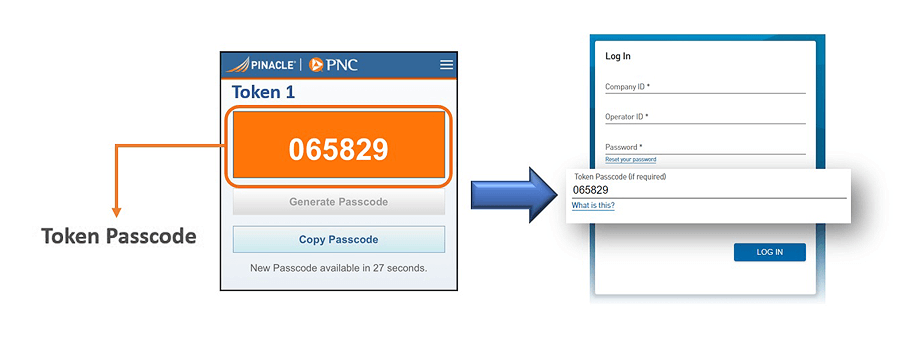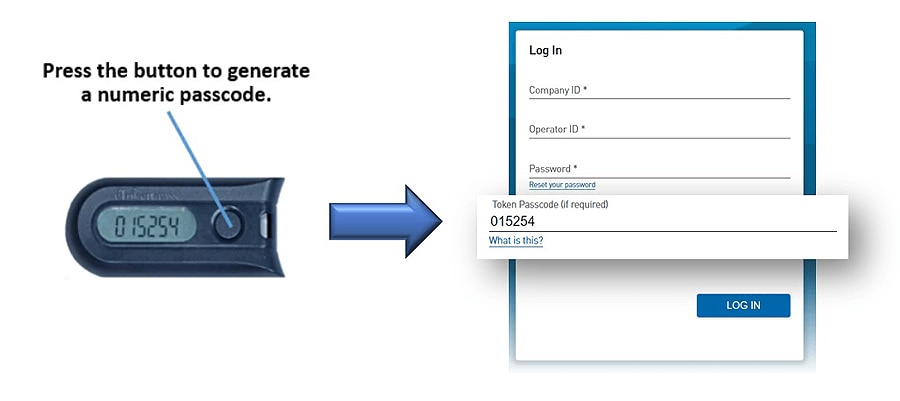PINACLE Pass is a registered mark of The PNC Financial Services Group, Inc. (“PNC”).
PNC does not charge a fee for the mobile banking service. However, a supported mobile device is needed to use mobile banking. Also, your wireless carrier may charge you for data usage. Check with your wireless carrier for details regarding your specific wireless plan and any data usage or text messaging charges that may apply.
iOS is a trademark or registered trademark of Cisco in the U.S. and other countries and is used under license.