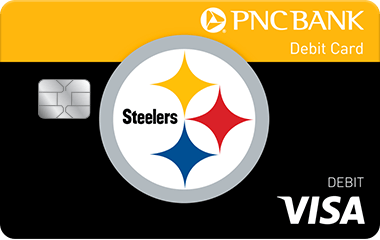Unless otherwise provided, offers are valid 08/01/2025–07/31/2026. All offers are subject to change without notice. Receive 20% off most items at shop.steelers.com or Steelers Pro Shop Store locations. Purchases must be made with your Pittsburgh Steelers PNC Bank Visa Debit Card to have discount applied to qualifying items. Valid on in-stock merchandise, online only. Offer not valid on previously purchased merchandise, gift cards, vendor direct items, custom items, game used, or team issued items. Cannot be combined with any other coupon, discount, or offer. Discount promotion and associated terms and conditions subject to change at The Steelers Pro Shop's or PNC’s sole discretion.
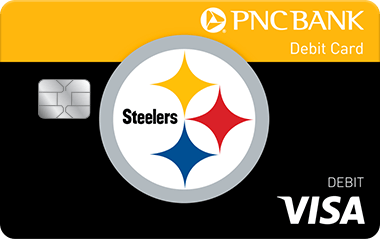
Save on Team Merchandise with the Steelers® Visa Debit Card
The Official Bank of the Pittsburgh Steelers
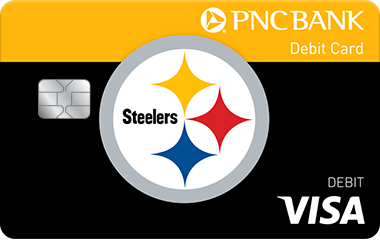
Use your Pittsburgh Steelers PNC Bank Visa® Debit Card to receive these benefits:[1]

- 20% off regularly priced merchandise purchased through shop.steelers.com.
- 20% off regularly priced merchandise purchased at any Steelers Pro Shops. For locations, visit shop.steelers.com/store-locator
Open a Virtual Wallet and Choose a Card Design When You Apply
PNC's Virtual Wallet is checking and savings together to help you manage your financial life. Apply for a Virtual Wallet and choose the Pittsburgh Steelers card design in the application.
How to Change Your Card Design
Existing PNC Debit Cardholders
Sign on to Online Banking or the PNC Mobile app[2] to upgrade to an affinity card.
If you're an existing PNC debit cardholder, sign on to the PNC Mobile app or Online Banking to upgrade to an affinity card.
If you have the PNC Mobile app simply:
- Tap Cards.
- Select Card Actions.
- Tap Change Card Design.
- Select the Pittsburgh Steelers card design.
- Read the disclosures and click submit. Your card will arrive in 5 to 7 business days.
Make purchases today with your new card while you wait for your card to arrive in the mail. Visit the Card Hub in the PNC Mobile app, view your new card, and select Add to Wallet button.
If you're enrolled in Online Banking simply:
- Sign on to Online Banking.
- Click the Customer Service tab at the top of the screen.
- Click Debit Card Services under Manage Accounts.
- Click Debit/ATM Services & Resources next to the account associated with the card you’d like to change.
- Click the Change Card Design link next to the image of your current debit card.
- Click the Pittsburgh Steelers card design and click next at the bottom of the screen.
- Read the disclosures and click submit. Your card will arrive in 5 to 7 business days.
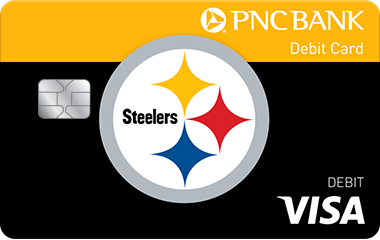
To Request a Card
Just tap Cards > Card Actions >
Change Card Design
Request a Card
Sign on to Online Banking or the PNC Mobile app[2] to upgrade to an affinity card.
If you're an existing PNC debit cardholder, sign on to the PNC Mobile app or Online Banking to upgrade to an affinity card.
If you have the PNC Mobile app simply:
- Tap Cards.
- Select Card Actions.
- Tap Change Card Design.
- Select the Pittsburgh Steelers card design.
- Read the disclosures and click submit. Your card will arrive in 5 to 7 business days.
If you're enrolled in Online Banking simply:
- Sign on to Online Banking.
- Click the Customer Service tab at the top of the screen.
- Click Debit Card Services under Manage Accounts.
- Click Debit/ATM Services & Resources next to the account associated with the card you’d like to change.
- Click the Change Card Design link next to the image of your current debit card.
- Click the Pittsburgh Steelers card design and click next at the bottom of the screen.
- Read the disclosures and click submit. Your card will arrive in 5 to 7 business days.
Open an Account
Open a Virtual Wallet® and choose a card design when you apply.
PNC's Virtual Wallet offers checking and savings together to help you manage your financial life. If you're new to PNC, apply for a Virtual Wallet and choose the Pittsburgh Steelers card design in the application.
Request a Card
Upgrade in the PNC Mobile app[2] or Online Banking.
If you're an existing PNC debit cardholder, you can use the PNC Mobile app or Online Banking to upgrade to a new card design.
If you have the PNC Mobile app simply:
- Select Cards.
- Select Card Actions.
- Select Change Card Design.
- Select the Pittsburgh Steelers card design.
- Read the disclosures and select Submit. Your card will arrive in 5 to 7 business days.
If you're enrolled in Online Banking simply:
- Sign on to Online Banking.
- Select the Customer Service tab at the top of the screen.
- Select Debit Card Services under Manage Accounts.
- Select Debit/ATM Services & Resources next to the account associated with the card you’d like to change.
- Select the Change Card Design link next to the image of your current debit card.
- Select the Pittsburgh Steelers card design and select Next at the bottom of the screen.
- Read the disclosures and select Submit. Your card will arrive in 5 to 7 business days.
Open an Account
Open a Virtual Wallet® and choose a card design when you apply.
PNC's Virtual Wallet offers checking and savings together to help you manage your financial life. If you're new to PNC, apply for a Virtual Wallet and choose the Pittsburgh Steelers card design in the application.
Existing PNC Debit Cardholders
Sign on to Online Banking or the PNC Mobile App[2] to upgrade to an affinity card.
If you're an existing PNC debit cardholder, sign on to the PNC Mobile app or Online Banking to upgrade to an affinity card.
If you have the PNC Mobile app simply:
- Tap Cards.
- Select Card Actions.
- Tap Change Card Design.
- Select the Pittsburgh Steelers card design.
- Read the disclosures and click submit. Your card will arrive in 5 to 7 business days.
If you're enrolled in Online Banking simply:
- Sign On to Online Banking.
- Click the Customer Service tab at the top of the screen.
- Click Debit Card Services under Manage Accounts.
- Click Debit/ATM Services & Resources next to the account associated with the card you’d like to change.
- Click the Change Card Design link next to the image of your current debit card.
- Click the Pittsburgh Steelers Card image and click next at the bottom of the screen.
- Read the disclosures and click submit. Your card will arrive in 5 to 7 business days.